



Activity

Get real-time visibility into how engaged your teams truly are through clicks, keypresses, and activity trends. Monitor where time is spent and make data-backed decisions that improve team performance.
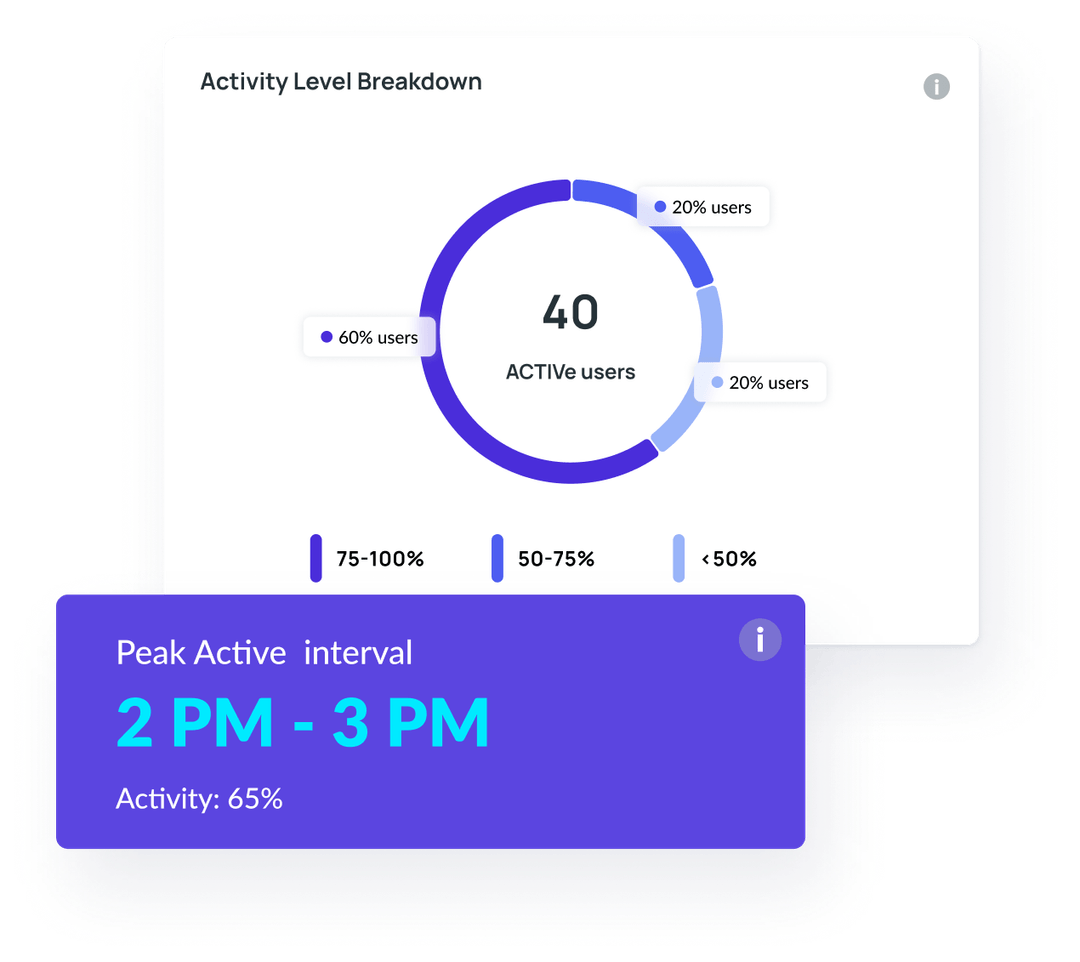
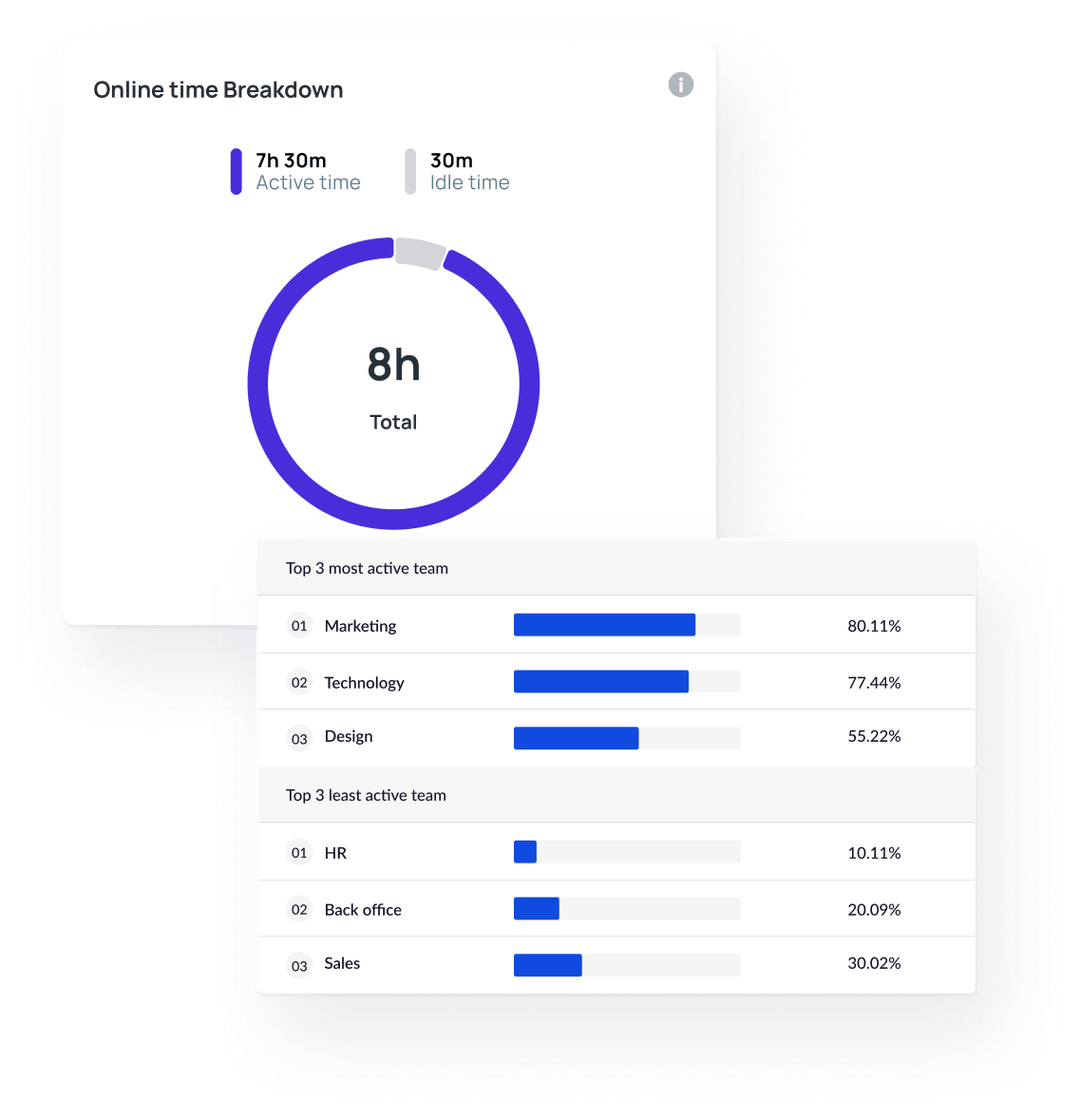
See top tools, websites, categories, and activity trends in one simplified dashboard.
The Overview tab offers a snapshot of real-time employee engagement across your organization. It highlights top-used applications, most visited URLs, and the categories employees interact with most—like communication, design, or project management. You’ll also see average active time, idle time, and key engagement metrics like keypresses and mouse activity. This tab is ideal for leaders who want a daily pulse check on how work is happening—without digging into complex reports.
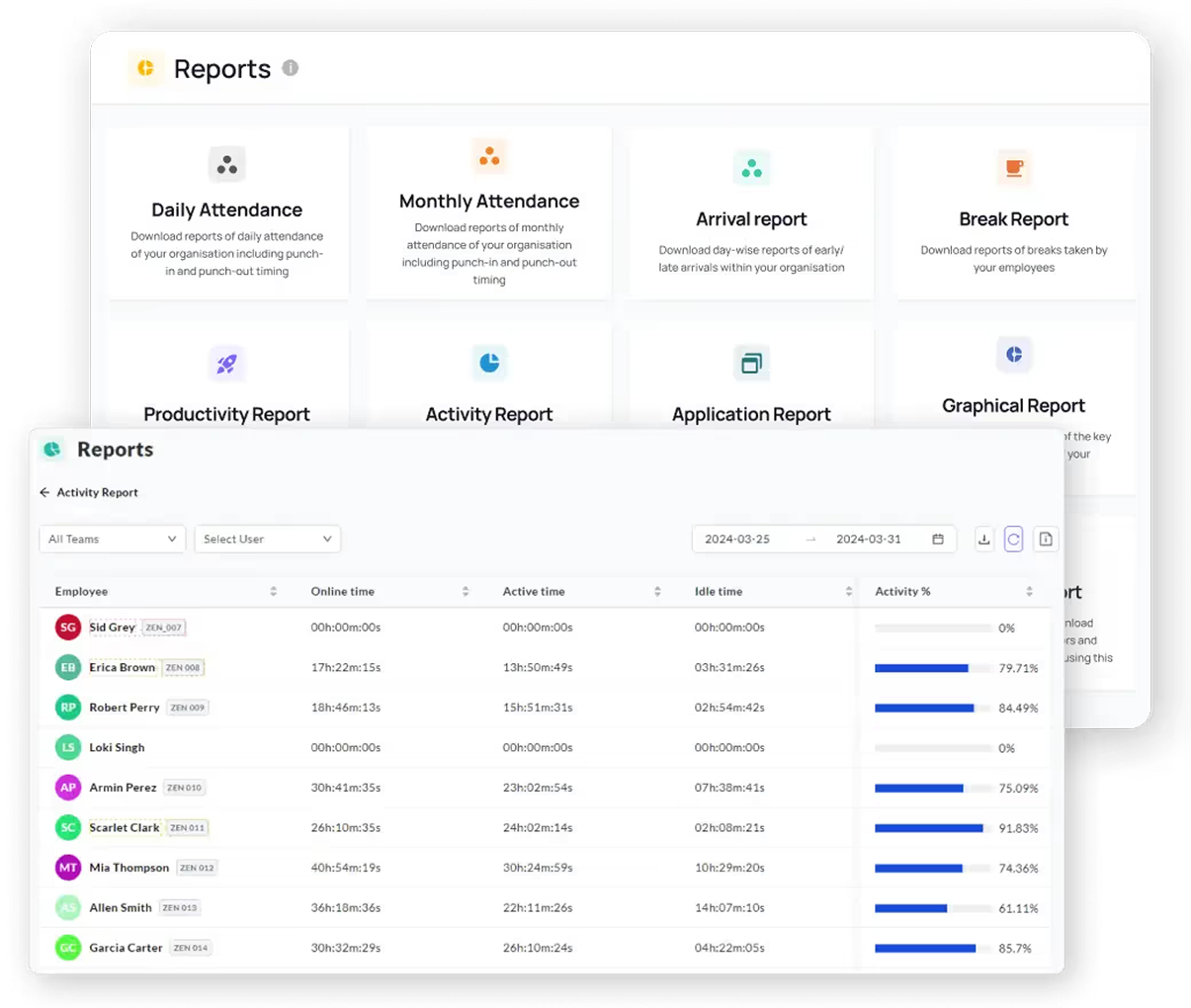
Instantly spot your most and least engaged teams based on activity data.
This tab reveals the top 3 and bottom 3 teams based on activity percentage. Whether you're managing 5 teams or 50, you’ll know exactly who’s fully engaged and who may be struggling or underutilized. Use this insight to investigate coaching needs, resource misalignment, or burnout risk. The goal is to quickly surface gaps without manually comparing data across departments—so action can follow insight faster.

Track how activity evolves over time—by team, employee, and work pattern.
This section shows time-based graphs and tables that map working hours vs active hours. You can view weekly or monthly trends and dive into employee-level analytics to spot patterns. For example, is a team’s engagement dropping on Fridays? Are certain employees consistently active for fewer hours than expected? This feature helps HR and managers find performance fluctuations and act before they affect outcomes.
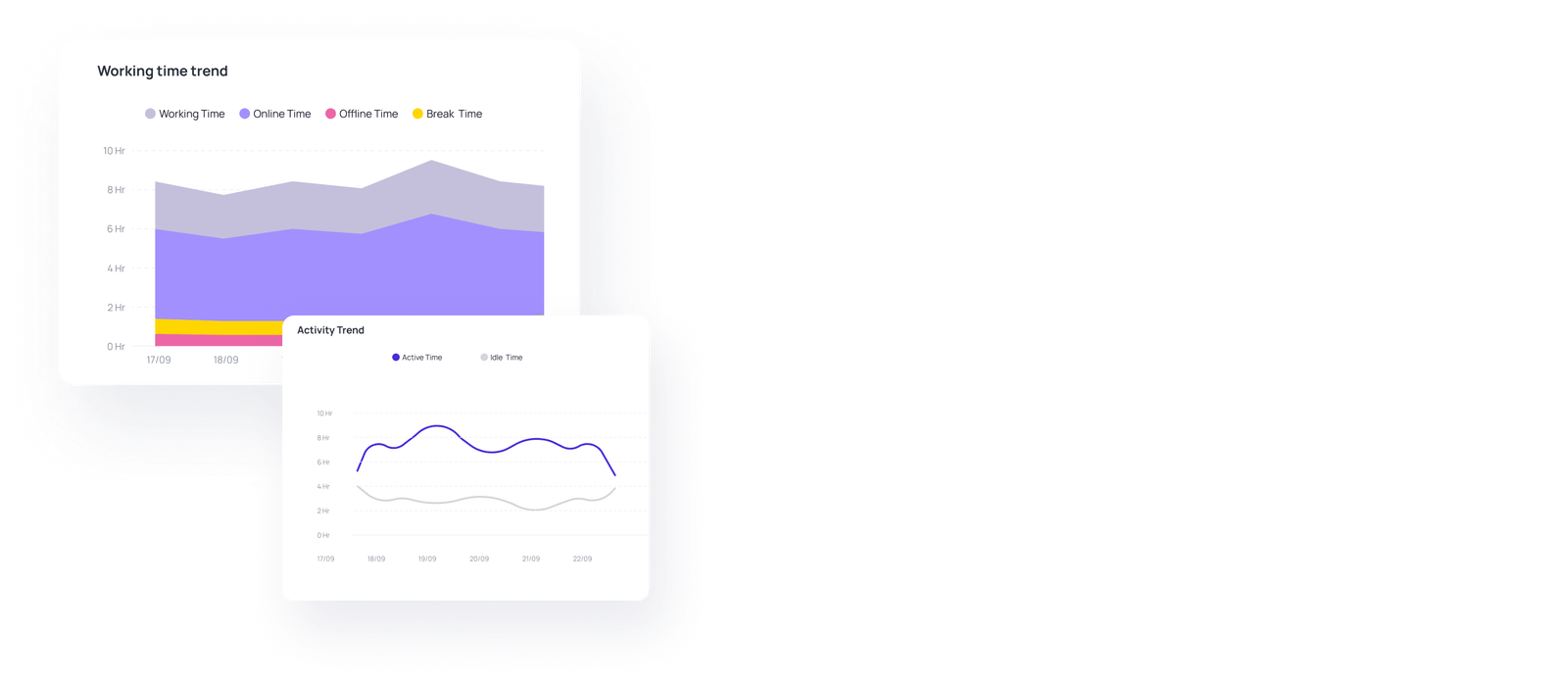
Ask anything. ZenAI gives instant answers from your activity data—no digging required.
ZenAI is your personal AI analyst. Just type in questions like “Which department had the lowest activity last week?” or “Show me users with over 80% activity this month”—and get precise answers instantly. It eliminates the need to manually sift through filters or reports. ZenAI understands natural language and responds with real-time insights, making data accessible to everyone, even without analytics experience.

No matter what kind of home you have to share, you can increase your earnings.

No matter what kind of home you have to share, you can increase your earnings.

No matter what kind of home you have to share, you can increase your earnings.
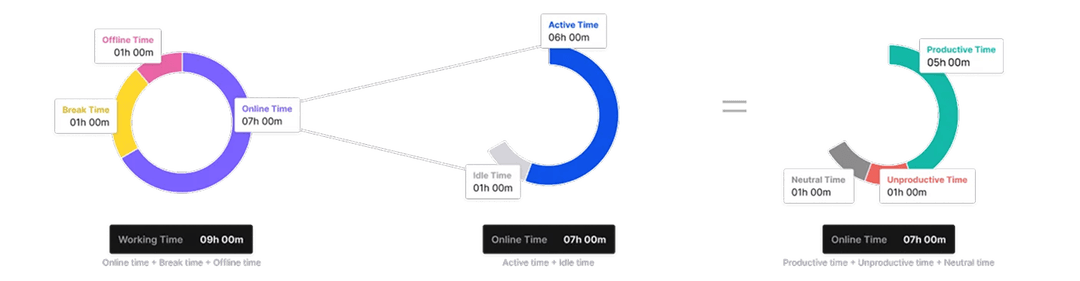
Perfect for senior managers, HR leaders, and team heads who want proactive AI-driven insights instead of manual data crunching.
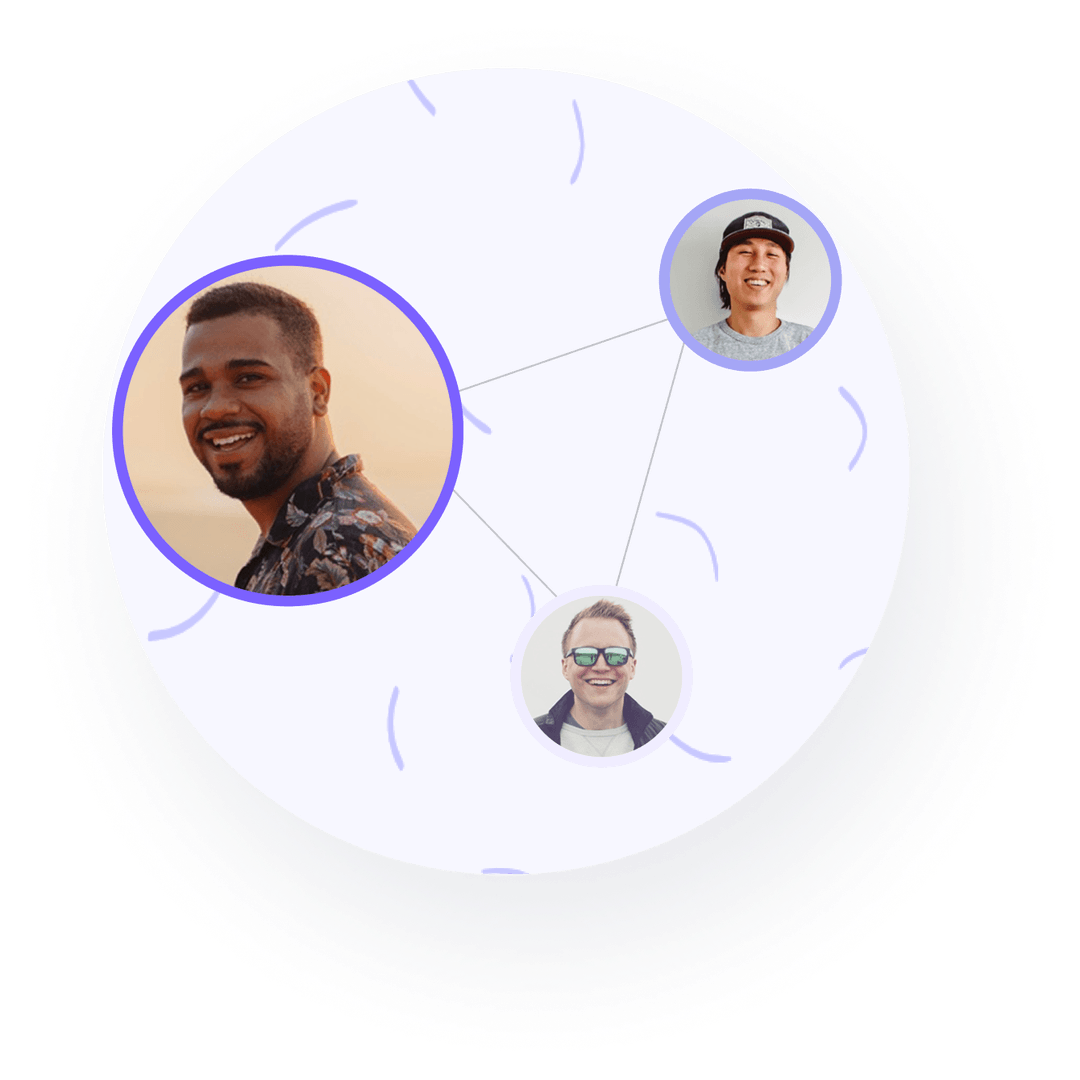
.png)

Delivers clear, contextual recommendations—not generic suggestions.

Scans all teams daily for immediate detection of critical issues.

Guidance tailored to each team’s specific trends and risk factors.

Helps reduce churn with early warnings on disengagement.
Ensures privacy and security with encrypted data, secure connections, and multi-standard compliance

Demonstrating our commitment to security, availability, processing integrity, confidentiality, and privacy.

Ensuring compliance with European Union data protection and privacy regulations.

Certified adherence to international standards for information security management.

Demonstrating our commitment to health data privacy, security, and HIPAA compliance.
VSG-365.ai ai is designed for businesses of all sizes, from startups to large enterprises, across various industries. If you have a team and want to understand how work gets done, improve productivity, manage projects more effectively, or support your remote/hybrid workforce, vsg-365.ai is for you. It’s particularly valuable for HR leaders, C-suite executives, operations managers, and team leads who are responsible for team performance and operational efficiency.
That's fantastic! vsg-365.ai can help even highly productive teams reach new zeniths of efficiency. It can uncover hidden inefficiencies that even the best teams might overlook, highlight opportunities for process optimization, ensure fair workload distribution as you scale, and provide concrete data to support strategic decisions. For productive teams, vsg-365.ai acts as a catalyst for continuous refinement, helping you stay ahead and adapt proactively.
Your trust is our top priority. Data security and privacy are foundational to vsg-365.ai. All communication to our servers is secured by robust SSL encryption. Data at rest is also encrypted using industry-standard algorithms, providing multiple layers of security. Our infrastructure is hosted in secure, enterprise-grade data center facilities with 24/7 physical and network monitoring. We are committed to adhering to global best-practice security protocols to safeguard your sensitive information.
How does vsg-365.ai address this critical concern?We champion ethical and transparent productivity enhancement. vsg-365.ai is designed to monitor work-related activities strictly during defined work hours. For our interactive version, monitoring automatically pauses during scheduled breaks or outside of work schedules. We strongly advocate for open communication between employers and employees regarding the use of vsg365.ai. Features like optional screenshot blurring and clear, customizable policies on what is tracked help maintain a respectful balance between valuable productivity insights and individual privacy.
Can we choose the storage location or opt for on-premise?Currently, vsg-365.ai primarily utilizes secure cloud infrastructure with data centers chosen for reliability and security. We understand that data residency and on-premise solutions are critical for some organizations. Please discuss your specific requirements with our sales or enterprise solutions team, as options for dedicated hosting or on-premise deployments may be available based on your plan and organizational needs.Features and Functionality: Making Work Work Better
Will it slow down our computers? vsg-365.ai’s desktop application is engineered to be lightweight and efficient. It runs smoothly on MAC OS 10.11 and above, most common Linux OS distributions, and all Windows computers with Windows 7 or later. It operates with minimal impact on system performance, ensuring your team can work without interruption.